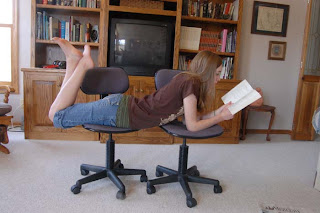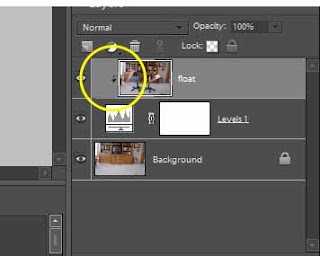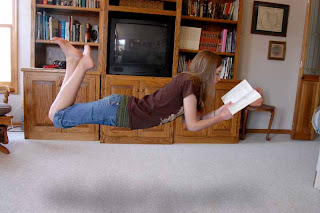My favorite things about it:
- The optical zoom goes up to 24X (624mm equivalent).
- It can focus up to 1 cm without the zoom for ultra-macro shots.
- It is smaller and lighter than a DSLR and ideal for traveling while still getting quality shots.
- It also has 12.1 megapixals while my DSLR has only 6.1 megapixals.
- The shooting modes include:
- sports
- video
- shutter priority
- aperture priority
- manual
- auto
- program
- dusk/dawn
- night landscape
- close-up
- food
- museum
- fireworks show
- backlight
- panorama assist
- voice recording
- Manual and automatic focus.
- Tilting LCD
The first pictures are strait from the camera (not cropped or edited). Not as good of quality as a DLSR, but still really good for a point-and-shoot camera.
These first three pictures demonstrate the camera's zooming capabilities:
Widest shot:

This picture was taken from the exact same spot as the previous shot, but with the 24X optical zoom (zoomed into the bleeding hearts bush in the center of the picture above):

Again, this picture was taken from the exact same spot as the previous first two shots, but now with the 5x digital zoom on top of the 24x optical zoom:

With a little editing in photoshop elements:

Lighting levels adjustment was applied.
 A little touching up and lighting adjustments,
A little touching up and lighting adjustments,
and this picture turned out pretty well!
 A little touching up and lighting adjustments,
A little touching up and lighting adjustments,and this picture turned out pretty well!
Close-up pictures with the P90 (no cropping):

Overall, I really like this camera and I would recommend it to anyone looking for something better than a point-and-shoot camera but lighter and smaller than a DSLR.